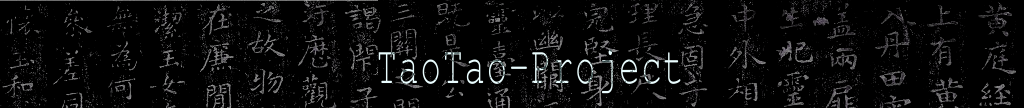Documentation
TaoTao-Project strives for usability and simplicity. The toolbar at the bottom of the page holds necessary tools as well as the access to the user information.
Translator
![]() Translate button opens new page with word-to-word matrix translation from the selection. When no characters are selected it opens page where you can configure dictionaries used and input the text to be translated.
Translate button opens new page with word-to-word matrix translation from the selection. When no characters are selected it opens page where you can configure dictionaries used and input the text to be translated.
Page tools
Pages can be added and edited by using toolbar buttons. Every page can hold discussion threads that can be accessed from the toolbar. The page history can be viewed with changes between versions. In case something has gone wrong the old version can be restored.
The editing and adding page tools can be tested on Sandbox
Add
![]() Add button creates new sub-page. With it you can create new documents to the library or submit new entries to the dictionary. Add button is available only after log in.
Add button creates new sub-page. With it you can create new documents to the library or submit new entries to the dictionary. Add button is available only after log in.
Edit
![]() Edit button allows you to edit the current page. The editing is done with MarkItDown editor. Edit button is available only after log in.
Edit button allows you to edit the current page. The editing is done with MarkItDown editor. Edit button is available only after log in.
Settings
![]() Settings button allows you to edit document metadata. Settings button is available only after log in.
Settings button allows you to edit document metadata. Settings button is available only after log in.
History
![]() History button shows the document history where versions can be compared or older revision can be restored.
History button shows the document history where versions can be compared or older revision can be restored.
Discuss
![]() Discussion button shows the discussions about the page. You can also start new discussions.
Discussion button shows the discussions about the page. You can also start new discussions.
Follow
![]() Adding document to follow list helps you find the document later. All the pages you are following can be accessed with My Follows – button. Follow button is only available after log in.
Adding document to follow list helps you find the document later. All the pages you are following can be accessed with My Follows – button. Follow button is only available after log in.
Profile tools
Profile tools are only available after log in.
My Profile
![]() Profile button redirects you to your own profile page. By accessing your profile you can build public profile and add personal notes.
Profile button redirects you to your own profile page. By accessing your profile you can build public profile and add personal notes.
My Edits
![]() My Edits lists all the pages you have edited. It works like a bookmark folder for the pages you are contributing.
My Edits lists all the pages you have edited. It works like a bookmark folder for the pages you are contributing.
My Follows
![]() My Follows works as bookmarks. It lists all the pages you have marked with follow flag.
My Follows works as bookmarks. It lists all the pages you have marked with follow flag.
My Discussions
![]() My Discussions lists all the discussions you have either marked as follow or have contributed.
My Discussions lists all the discussions you have either marked as follow or have contributed.