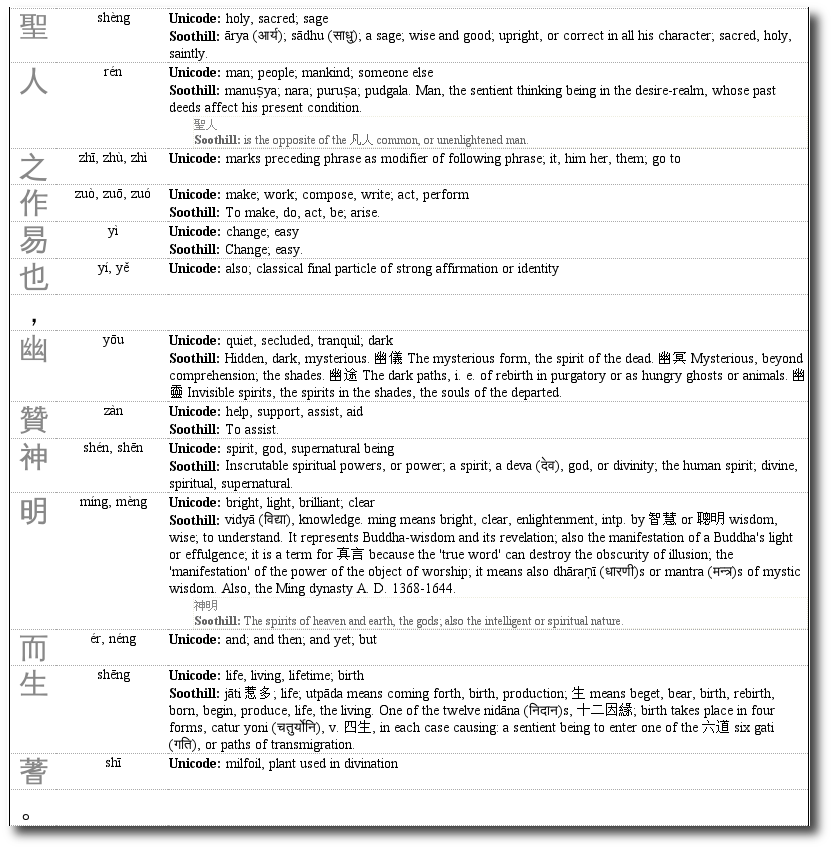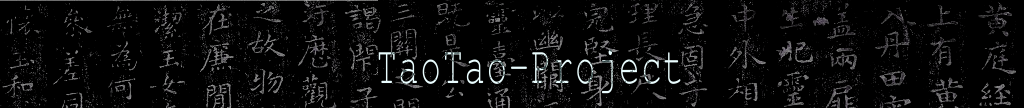Word-to-Word Matrix Translator
In the beginning TaoTao-Project was simple dictionary with matrix translator using the dictionary. Matrix translation is automatic word-for-word(s) translation tool to ease translation or studying Chinese source texts.
For students translator provides a way for checking and studying why translators have translated passages in different manner. The translator produces simple table with characters, pinyin pronunciation and translations from different dictionaries.
For translators it provides help when in complicated sentences or when encountering several unknown or forgotten characters.
The matrix translator differs from many machine aided translation tools similar to google and bing. Matrix translator does not try to interpret the source text at all. It simple shows the meaning of the characters and the reader is left with responsibility of all interpretations.
Main view in translator section lets one enter the Chinese characters for translation.
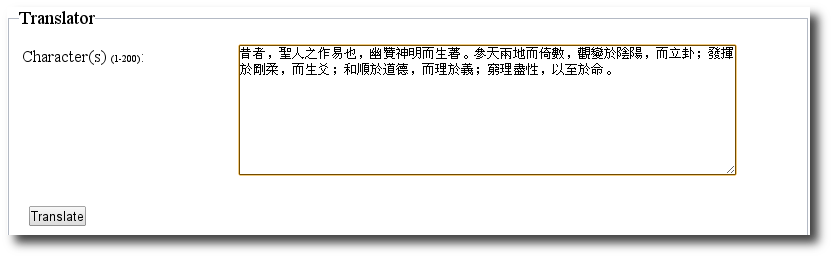
Pressing translate produces the matrix for interpretation.
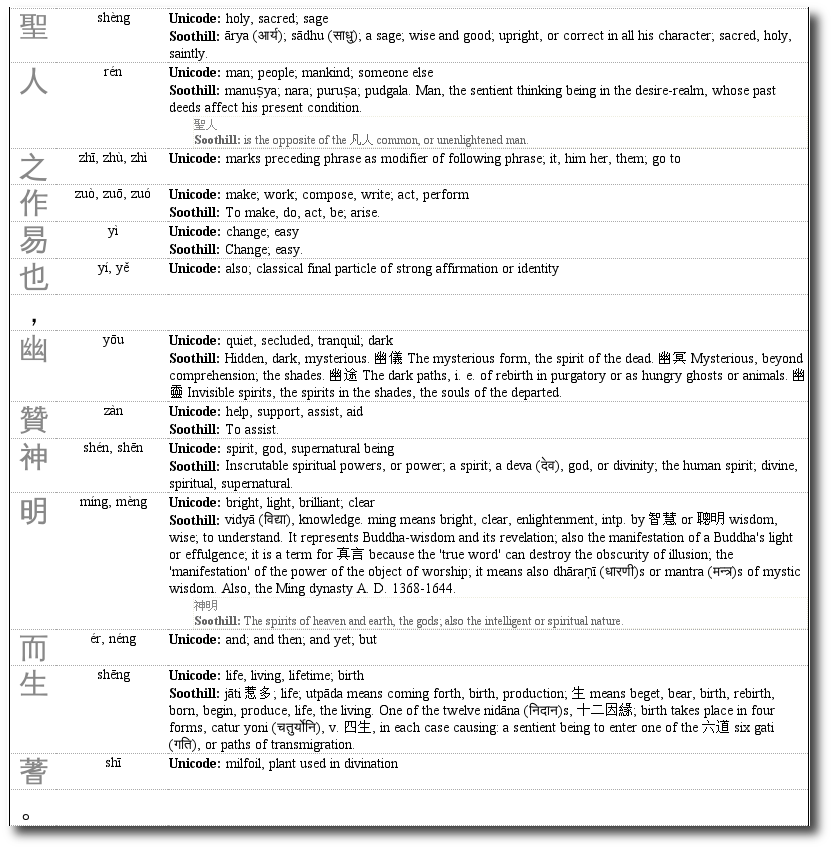
Selecting the dictionaries
The translator is able to use all the dictionaries from the dictionary module. By default not all of them are enabled to prevent output becoming too long to be readable. The dictionaries to be used are selected from the translators main page. The selection is stored as a cookie and is used in subsequent translations.
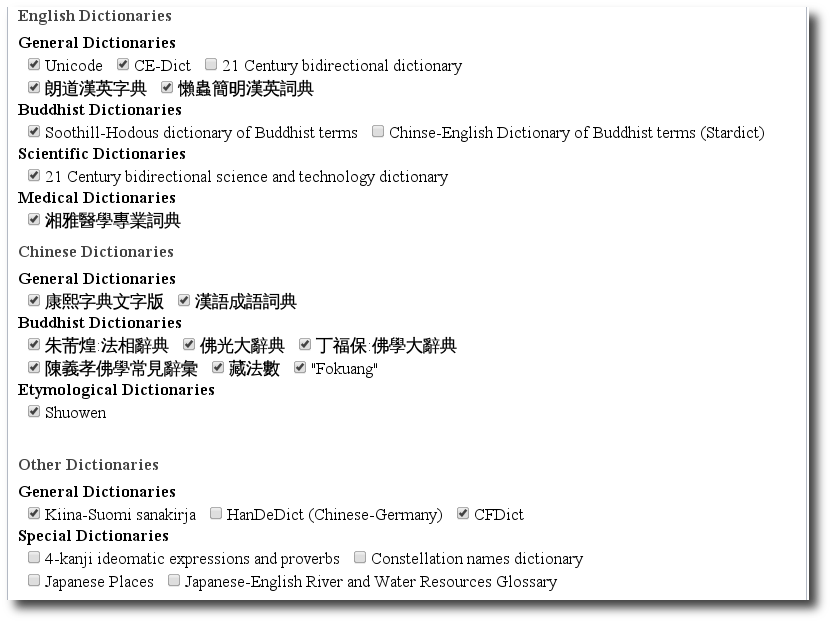
Translator shortcut at the bottom toolbar
![]() The translator-button on bottom toolbar launches the translator. The difference is that it translates the current selection on the page. To prevent accidental work loss the translation is opened to new window/tab. With no selected text in current window it opens translators main page.
The translator-button on bottom toolbar launches the translator. The difference is that it translates the current selection on the page. To prevent accidental work loss the translation is opened to new window/tab. With no selected text in current window it opens translators main page.
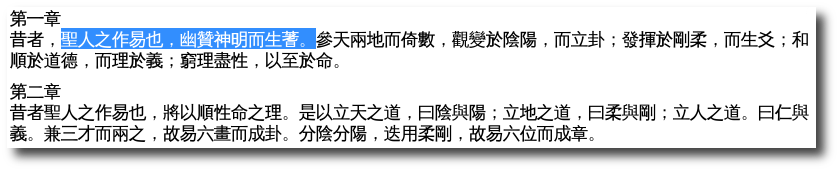
This translation shortcut uses the same setting that were used in last translation. If no settings are found then the default dictionaries are used.