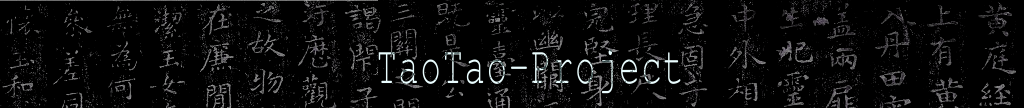User Profiles
User Profiles are like any other pages. They can contain sub-pages each with different group members and permissions. They can also have discussion threads.
Creation of profile
When user account is enabled a new blank page is created for user profile and write permissions are given only to the user. The user can edit profile pages to his or her liking. For example the profile can contain contact information, links to homepages, list of publications and any other information. As the profiles can hold sub-pages the user can create space for personal or shared notes and documents.
To make private page check Use restriction for reading from page properties. Setting page permissions for group of friends can be done by adding coma separated list of usernames to memberlist.
Adding pictures to is done by uploading an attachment. After uploading the picture link is appended to editors cursor position. (Preview can be used to review the profile with pictures before saving.)
More about creating and editing pages can be found from:
Documentation: Create pages
Documentation: Edit pages